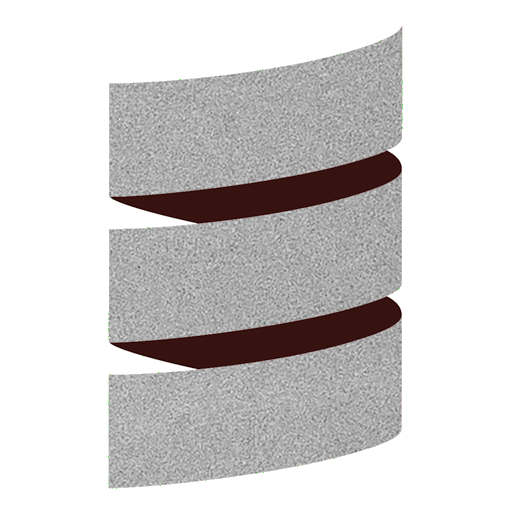Guide to the sbt build¶
This section gives some basic information and tips about the build
system. The sbt build system is quite complex and effectively brings
together all the components of Scala Native. The build.sbt file is at
the root of the project along with the sub-projects that make up the
system.
project/Build.scaladefines the sub-projectsproject/Commands.scaladefines the custom commands such astest-all
Build settings via environment variables¶
Two build settings, nativeGC and nativeMode can be changed via
environment variables. They have default settings that are used unless
changed. The setting that controls the garbage collector is
nativeGC. Scala Native has a high performance Garbage
Collector (GC) immix that comes with the system or the
boehm GC which can be used when the supporting library is
installed. The setting none also exists for a short
running script or where memory is not an issue.
Scala Native uses Continuous integration (CI) to compile and test the
code on different platforms^1 and using different garbage
collectors^2. The Scala Native sbt plugin includes the ability to set an environment variable SCALANATIVE_GCto set the garbage collector value used bysbt. Setting this as follows will set the value in the plugin when sbt` is
run.
$ export SCALANATIVE_GC=immix
$ sbt
> show nativeGC
This setting remains unless changed at the sbt prompt. If
changed, the value will be restored to the environment variable value if
sbt is restarted or reload is called at the
sbt prompt. You can also revert to the default setting
value by running unset SCALANATIVE_GC at the command line
and then restarting sbt.
The nativeMode setting is controlled via the
SCALANATIVE_MODE environment variable. The default mode,
debug is designed to optimize but compile fast whereas the
release mode performs additional optimizations and takes
longer to compile. The release-fast mode builds faster,
performs less optimizations, but may perform better than
release. The release-size mode optimizes for
reduced size.
The optimize setting is controlled via the
SCALANATIVE_OPTIMIZE environment variable. Valid values
are true and false. The default value is
true. This setting controls whether the Interflow
optimizer is enabled or not.
The path to used include and library dirs is controlled via environment
variables the SCALANATIVE_INCLUDE_DIRS and
SCALANATIVE_LIB_DIRS.
Setting the GC setting via sbt¶
The GC setting is only used during the link phase of the Scala Native
compiler so it can be applied to one or all the Scala Native projects
that use the sbtScalaNative plugin. This is an example to
only change the setting for the sandbox.
$ sbt
> show nativeGC
> set nativeGC in sandbox := "none"
> show nativeGC
> sandbox/run
The following shows how to set nativeGC on all the projects.
> set every nativeGC := "immix"
> show nativeGC
The same process above will work for setting nativeMode.
Organization of the build¶
The build has roughly five groups of sub-projects as follows:
The compiler plugin, which generates NIR files. It is used in all the Scala Native artifacts in the build, with
.dependsOn(nscplugin % "plugin"). This is a JVM project.nscplugin
The Scala Native core libraries. Those are core artifacts which the sbt plugin adds to the
Compileconfiguration of all Scala Native projects. The libraries in this group are themselves Scala Native projects. Projects further in the list depend on projects before them.nativelibclibposixlibjavalibauxlibscalalib
The Scala Native sbt plugin and its dependencies (directory names are in parentheses). These are JVM projects.
sbtScalaNative (sbt-scala-native)toolsnir,utiltestRunner (test-runner)
The Scala Native test interface and its dependencies. The sbt plugin adds them to the
Testconfiguration of all Scala Native projects. These are Scala Native projects.testInterface (test-interface)testInterfaceSbtDefs (test-interface-sbt-defs)
Tests and benchmarks (no dependencies on each other).
tests (unit-tests)(Scala Native project)toolsThis has tests within the project (JVM project)(scripted-tests)(JVM project)
External tests and its dependencies. Sources of these tests are not stored in this project, but fetched from external sources, e.g.: Scala compiler repository. Sources in this project define interface used by Scala Native and tests filters.
scalaPartest (scala-partest)(JVM project, uses Scala Native artifacts)scalaPartestRuntime (scala-partest-runtime)(Scala native project)scalaPartestTests (scala-partest-tests)(JVM project)scalaPartestJunitTests (scala-partest-junit-tests)(Scala Native project)
JUnit plugin, its tests and dependencies. Following sources define JUnit compiler for Scala Native and its runtime, as well as compliance tests and internal stubs.
junitPlugin (junit-plugin)junitRuntime (junit-runtime)junitTestOutputsJVM (junit-test/output-jvm)junitTestOutputsNative (junit-test/output-native)junitAsyncJVM (junit-async/jvm)junitAsyncNative (junit-async/native)
Apart from those mentioned sub-projects it is possible to notice
project-like directory testInterfaceCommon (test-interface-common).
Its content is shared as unmanaged source dependency between JVM and
Native sides of test interface.
Working with scalalib overrides¶
Scalalib project does not introduce any new classes but provides
overrides for the existing Scala standard library. Some of these
overrides exist to improve the performance of Scala Native, eg. by
explicit inlining of some methods. When running
scalalib/compile it will automatically use existing
\*.scala files defined in overrides
directories. To reduce the number of changes between overrides and
original Scala sources, we have introduced a patching mechanism. Each
file defined with the name \*.scala.patch contains
generated patch, which would be applied onto source defined for the
current Scala version inside its standard library. In case
overrides\* directory contains both \*.scala
file and its corresponding patch file, only \*.scala file
would be added to the compilation sources.
To operate with patches it is recommended to use ScalaCLI script
scripts/scalalib-patch-tool.sc. It takes 2 mandatory
arguments: command to use and Scala version. There are currently 3
supported commands defined: * recreate - creates \*.scala
files based on original sources with applied patches corresponding to
their name; * create - creates \*.scala.patch files from
defined \*.scala files in overrides directory with
corresponding name; * prune - deletes all \*.scala files
which does not have corresponding \*.scala.patch file;
(e.g. [scala-cli scripts/scalalib-patch-tool.sc -- recreate 2.13.10]{.title-ref})
Each of these commands is applied to all files defined in the overrides
directory. By default override directory is selected based on the used
scala version, if it’s not the present script will try to use directory
with corresponding Scala binary version, or it would try to use Scala
epoch version or overrides directory. If none of these
directories exists it will fail. It is also possible to define
explicitly overrides directory to use by passing it as the third
argument to the script.
The next section has more build and development information for those wanting to work on compiler.